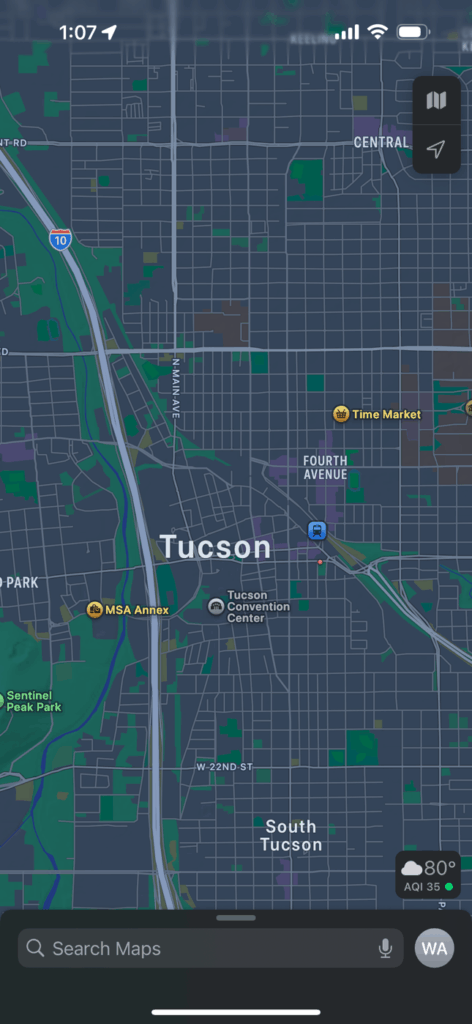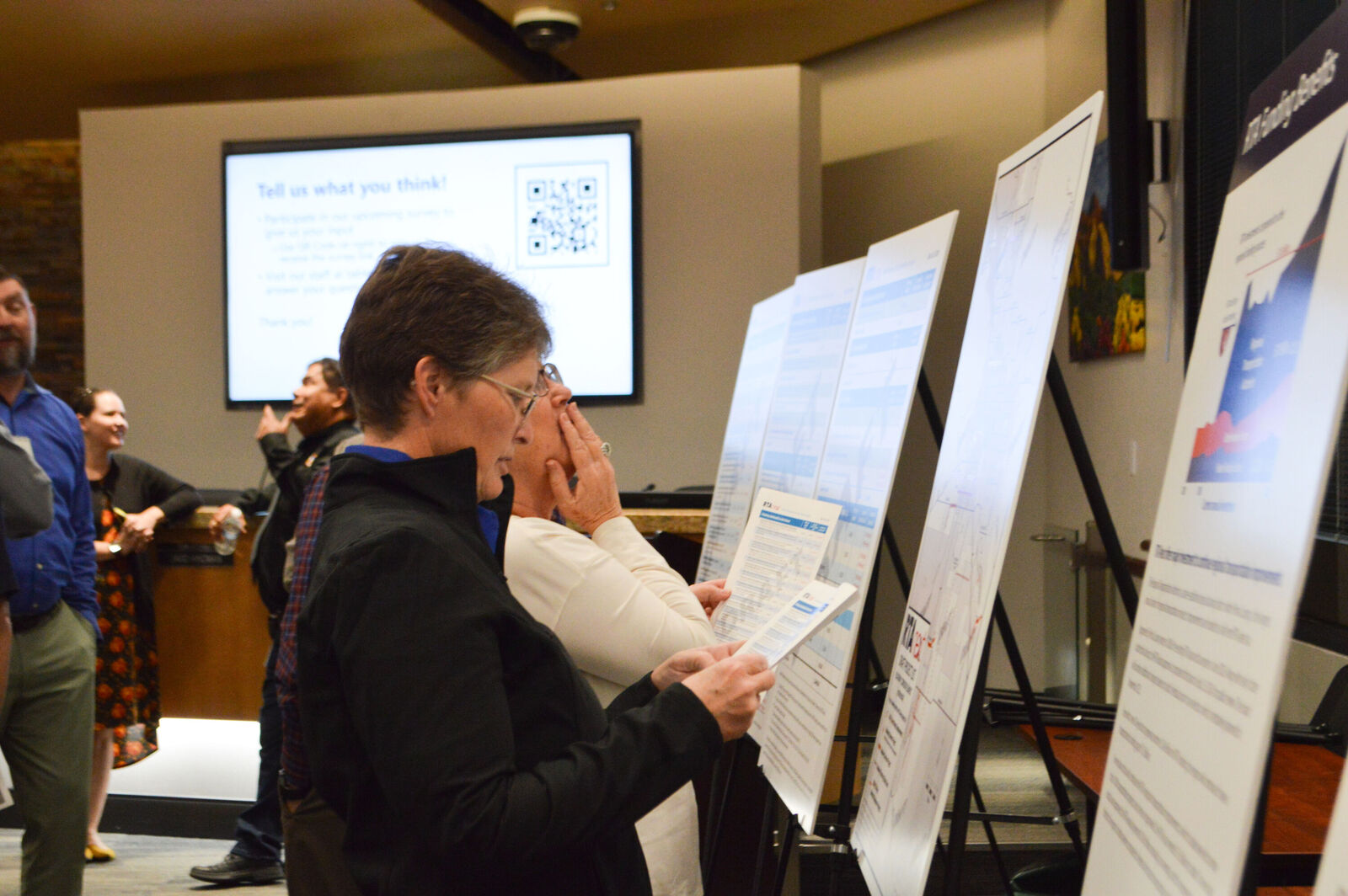Commuters with iPhones will soon have more help navigating their daily commutes and other regular errands. An update to the Apple Maps app in the upcoming iOS 26 promises new features that may make commutes more efficient and less stressful.
The upgrade to Apple Maps is designed to better understand your commute and offer recommendations for alternate routes based on traffic and other factors.
“The company said your iPhone will now learn your preferred commute, and the routes you often take to go home, to work, or to pick your kids up from school,” wrote Maxwell Zeff on TechCrunch.com. “In the Maps app, your iPhone will suggest these routes, so you can check your commute before you leave and get an idea of how long it will take.”
The upgraded app will now provide real-time updates on potential delays including traffic delays, construction and other factors. The app will provide these suggestions even if the user does not specifically enter the route into their phone.
“The company hopes this feature helps users get to their destinations on time,” said Zeff.
Currently, the app tries to learn your usual route and predicts where you are traveling to but does not offer alternate routes or updates on potential problems.
Other new features will either help cut your time on the road or make your trips more efficient.
Proactive Route Suggestions: Maps will not only learn commute patterns but will learn other patterns such as taking kids to school or practices, frequent errands, and even common events such as going to the gym or weekly appointments.
Remembering Frequent Destinations: Don’t just hope the app learns your route, you can enable a feature that helps the app remember places you frequently visit. Plug in your favorite restaurants or shops.
Widget Integration: You can set the phone to put information such as estimated travel time and traffic conditions right on the iPhone’s home screen by using the “Suggestions widget.”
Key information about your commute, such as estimated travel time and traffic conditions, will be available on your iPhone’s home screen via the “Suggestions” widget.